A free Android emulator to play games
BlueStacks App Player is a free-to-download utility program that lets you run Android apps like games on your Mac. You can play both single-player and multiplayer games, and the emulator has many features to improve your experience. You can use a keyboard and mouse for great control and accuracy or create scripts to automate repetitive tasks like crafting items.
Play Android games on your Mac
Downloading and installing BlueStacks to the computer lets you run Android games using your Mac. There are currently over 2 million Android games available to play, such as Raid Shadow Legends, Rise of Kingdoms, Among Us, and State of Survival.
What features does BlueStacks have?
BlueStacks lets you take full advantage of your computer to provide a long list of useful features:
- Hardware support - bind keys and use your keyboard and mouse
- Multi-instance - play multiple games at the same time
- Multi-instance sync - perform the same action in multiple instances at the same time
- Macros and scripts - create scripts and macros to automate a set of actions like crafting
- Real-time translation - translate any Android game into a language of your choosing in real-time
- High FPS - increase your frame rates per second for smoother gameplay
- Full HD - play Android games with high-definition graphics
BlueStack utility tools
BlueStacks also has a number of utility features to keep your computer performing well and for content creation. You can change device profiles to get around any Android games restricted to certain phones, and there’s a disk cleanup tool that lets you remove any unused data that remains after uninstalling a game.
With the video recording function, you can record your gameplay to share with friends or upload to YouTube. To start recording, you'll have to press CTRL+Shift+R or click on the record video icon located on the toolbar. You can also press CTRL+SHIFT+R again to stop recording or click once more on the record video icon.
You can also take a screenshot by pressing CTRL+Shift+S. All screenshots are automatically saved to your desktop unless changed in the options setting.
Is BlueStacks safe for your computer?
BlueStacks is a certified program with no secondary applications hidden during the installation process. However, you should be careful to only download trusted games and apps from reputable sites or app stores.
Will BlueStacks get you banned?
It depends on the game’s terms of service (TOS). Using anything that alters the gameplay or gives you an unfair advantage may violate the app’s TOS. This means that you could run the risk of a ban.
Is BlueStacks free to use?
At the moment, BlueStack is completely free. However, the company does make it clear that it may start to charge a fee for some or all of its services in the future.
BlueStacks vs. Nox
Nox is the closest Android emulator competitor to BlueStacks. While BlueStacks performs better in benchmark tests that measure CPU/RAM usage, loading times, FPS, compatibility, and other performance metrics, Nox is a lighter and simpler program that consumes fewer resources. It has a user interface better suited to those new to Android Emulators.
BlueStacks alternatives
There are lots of alternative programs like Gameloop, MEmu, LDPlayer, and MSI app player. However, none of them come close to the range of features and functionality BlueStacks provides. The only real contender is Nox.
Compatibility and system requirements
BlueStacks effectively runs Android 7.1.2 Nougat—striking a balance between delivering a stable performance and maintaining modest system demands. This enables operation on lower-spec computers without compromising much on the user experience. For Windows users, the software is relatively inclusive in terms of system requirements. At a minimum, it requires Windows 7, 2GB of RAM, 5GB of available hard drive space, and a CPU with multiple cores.
Mac users face slightly more stringent demands. They require macOS 10.12 (Sierra) or a newer version, 4GB gigabytes of RAM, at least 8GB of storage space, a multi-core CPU, and Intel HD 5200 or superior graphics capabilities to guarantee a seamless experience. Furthermore, the software bridges mobile and desktop environments using the Blue Cloud Connect app, allowing for the synchronization of apps between devices.
What’s new?
Recent updates to BlueStacks focus on stability and compatibility issues with a range of popular titles. The most recent (version 5.21.100) tackles graphical glitches in 三國主宰者, allowing you to finish off your enemies in pristine detail. Also, fans of 메이플스토리M and NARUTO X BORUTO NINJA VOLTAGE can now expect smoother character creation and gameplay across various operating systems.
In the previous update (version 5.21.0), League of Legends: Wild Rift gets multiple stability fixes, ensuring your MOBA domination remains uninterrupted. This version also addresses graphical issues plaguing レスレリアーナのアトリエ ~忘れられた錬金術と極夜の解放者~ and delivers a smoother experience in Albion Online. Farmers can rejoice over improved graphics in Family Island™, and PUZZUP AMITOI login woes are a thing of the past. Plus, video sharing is now possible in WhatsApp Business.
One of the best
When it comes to Android emulators, BlueStacks is the best option. Not only is it one of the most well-established, but it also has a long list of useful features unmatched by its closest rivals.
Suppose you’re looking to speed up your mobile gaming by automating tasks, increase your accuracy and mobility by using a mouse and keyboard, or create game-related content. In that case, BlueStacks is the best option currently available.


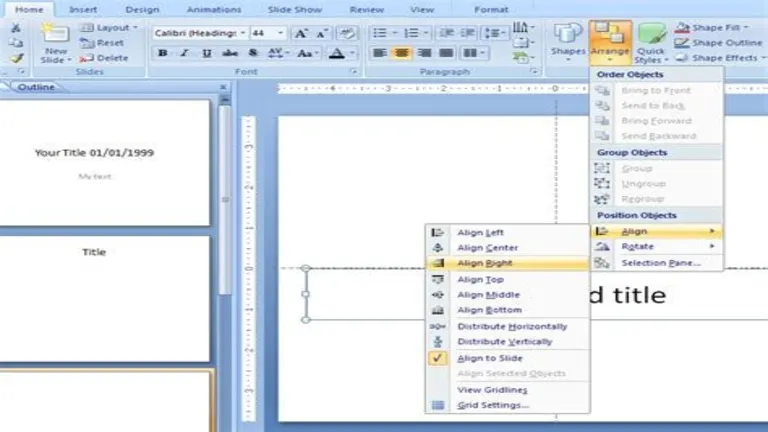







User reviews about BlueStacks App Player
Have you tried BlueStacks App Player? Be the first to leave your opinion!